Free Download For Win 10/8.1/8/7/XP Secure Download Free Download For macOS 10.15 and below Secure Download BUY NOW BUY NOW 2. Online Services to Bypass iCloud Lock Some online services such as Apple iPhone Unlock and IMEIUnlockSIM are very much effective in removing the iCloud Activation lock. For a permanent solution to your iCloud Lock, you may consider using the iCloud Unlock Deluxe an effective iCloud Unlock Software. It is important to note that there is a huge variety of iPhone unlock service providers that claim to unlock your phone for a few bucks and in most cases they rarely deliver. This makes it hard to find a legitimate and reliable iCloud unlock provider without the.
- Download Icloud From Apple
- Download Software For Mac From Icloud Backup
- Copy Icloud Photos To Mac
- How To Download From Icloud To Pc
- Icloud For Mac
- Download Icloud Photos To Mac
- Updated on 2020-11-03 to Alternative
If you are locked out of your iPhone due to an unfortunate mistake, then you are not alone. While there are many tools available for iCloud Unlocking, one tool that has been controversial recently is the iCloudin tool V2.0 download. Since its release, many Apple users are asking if iCloudin is real or fake.
Today, we will attempt to answer your questions and figure out how to get iCloudin for removing activation lock, if helpful. Download new flash player for mac.
Part 1. What Is iCloudin Tool?
If you’ve been locked out of your Apple device due to the iCloud Activation Lock feature, then you must be familiar with the iCloudin tool. It is designed with the purpose to bypass the lock and provide complete access to the device. Engineered as dedicated VPS servers, iCloudin free software is said to allow the users to recover the iCloud functionality of the Apple devices.
Here is a breakdown of iCloudin Bypass tool features:
- Disable iCloud activation lock on various Apple devices and models
- Minimalist design to navigate the unlocking process
- Free to use service
The software might seem useful to some users. However, be wary of the website you get it from. Many websites will offer you an iCloudin download link, but not all of them are legit and verified. So, use the software at your risks.
Part 2. iCloudin Download
Any user who is interested in iCloudin download Windows/Mac will have to rely on the backup servers to cloud. You can find dedicated web/VPS servers of this tool on many websites. The download server will also give you the option to choose the version that suits your PC. Servers like MegaUpload and Mediafire hold the download link for the iCloudin tool. While Mega requires you to download the file, Mediafire works as a remote backup server from where you can access the software without downloading the tool on your system.
Part 3. In-depth iCloudin Review
3.1: Is iCloudin Real or Fake?
Looking over the popularity of iCloudin 1.0 2018 and other versions, we thought that there is a possibility that it might work. But after several attempts of using different version to remove the activation lock, we had no success. So, in our experience, we can say that it certainly doesn’t live up to its hype and only disappoint the users.
3.2: How to Use iCloudin 1.5.1 & 2.0?
Still, the users willing to try out the iCloudin bypass tool; here’s how to use iCloudin. Photos software mac download softonic.
- 1. Download the file from the VPS server and extract the execution file to install the program.
- 2. Check if the iTunes on your system has the latest version. If not, get it and install the iCloudin tool.
- 3. Connect the iPhone and launch iCloudin.
- 4. From the home screen, select the “Host’s file IMEI” option and a new window will open.
- 5. In the window, locate the iCloudin folder and select the Hosts_Activation_IMEI.java option.
6. As you select the file, the lock removal process will initiate, and the progress will be displayed on the screen.
When the progress bar (green bar) reaches the end, it marks the completion of the lock removal process. Now, you need to check the iPhone/iPad to see if the attempt is successful or not.
3.3: iCloudin Pros And Cons
Similar to all other tools, we must list the pros and cons of this iCloudin review.
Dubbing software, free download mac. Wondershare Filmora9. Filmora9 by Wondershare is a complete video editing tool that will meet.
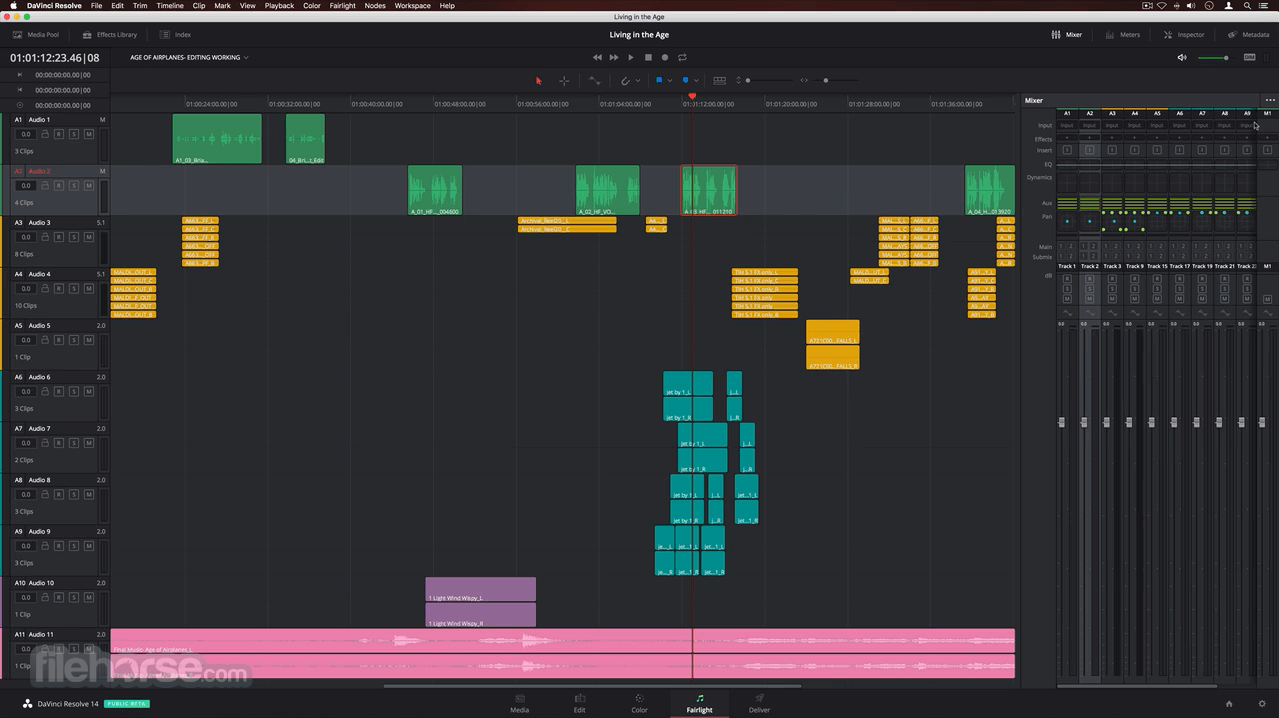
Advantages:
- Simple interface
- Completely free
- Guide within the software interface
Disadvantages:
- Outdated official site
- No viable download link from the main website
- Require fast and stable internet connection to work
Download Icloud From Apple
Some users have reported that the iCloudin bypass tool worked for them. So, we would like to say that optimistic users can give it a try because you can cover up the entire process in ten minutes, which isn’t much.
Part 4. iCloudin Alternatives That Really Works for iCloud Activation Lock Removal
We present to you the alternatives for iCloudin to experience how a professional tool can resolve your issues with zero troubles.
1. Best Activation Lock Bypass Tool - UltFone Activation Unlocker
Having a professional tool at your disposal will be beneficial in such cases. That’s why we are suggesting UltFone Activation Unlocker, which is a tool specifically created to bypass iCloud Activation Lock in Apple devices. It will allow you to remove the account and activate the device without using tools like the iCloudin Bypass Tool.
To help you understand more, we are providing a brief guide on how to use it.
Step 1 Install UltFone Activation Unlocker on your Windows PC or Mac and finish the setup. Once ready for use, connect your iPhone with the system, and launch the program. Hit the “Start” button to proceed, and the software will tell you about the precautions that need to be taken on priority.
Step 2 As the tool recognizes the device, you will see the “Download Jailbreak Tool” option. Move forward and download the tool to prepare your device for lock removal.
Step 3 When the tool is ready, the software will guide you through the removal process. Before confirmation, make sure that you check the device information and then press the “Start Remove” option.
In a while, the activation lock will be removed, and UltFone will ask you to provide your new iCloud ID and password for login. After removal, don’t forget that you won’t be able to factory reset the device or be able to log into iCloud using Settings. Be careful; otherwise, you will end up locking your device once again.
2. Online Services to Bypass iCloud Lock
Some online services such as Apple iPhone Unlock and IMEIUnlockSIM are very much effective in removing the iCloud Activation lock. It is the primary reason why people choose them as iCloud Bypass Tool- iCloudin alternative even though these services are not free.
Both services use the IMEI number and device model information to unlock the device. The downside of choosing these services is that it might take around a week to unlock the device.
The Conclusion
In the end, the only critical thing is that the iCloud Activation Lock is removed successfully. Hence, instead of relying solely on iCloudin free download, the users prefer UltFone and paid services as they provide better results. Let us know which tool you decide to use and worked out for you.
- Remove activation lock without previous owner
- Log in App Store with new Apple ID after activation lock removal
- Compatible with iOS devices from iPhone 5S to iPhone X
- Fully support iOS 12.3-13.6
With the release of macOS Sierra, iCloud gets even more syncing capability, allowing you to sync your Documents and Desktop files across all your devices automatically. It works like a charm, but leaves out one other folder I use even more frequently: Downloads.
macOS doesn’t currently have an easy solution to automatically sync Downloads, but there is a relatively easy workaround to make this happen. Best of all, you don’t need macOS Sierra for most of this to work.
Note: While you can still sync downloads on older versions of OS X (as long as iCloud Drive is supported) only Sierra users can get the custom iCloud Drive shortcuts working in Finder.1. Create New Downloads Folder in iCloud Drive
First, you need to create a new folder in your iCloud Drive from your Mac. Call it “Downloads” — though technically you can name it whatever you want. Make sure that the folder is directly accessible after clicking iCloud Drive rather than buried as a subfolder.
Optionally, you can then transfer all of the contents from your regular Downloads folder into the iCloud Drive one so you don’t have to start from fresh and can automatically all of your older files. If you want to start fresh with your iCloud Drive Downloads folder, then ignore this step.
The easiest way to move all of your files from your old Downloads folder into the new one is to first go to the folder and click the List view icon at the top. Click the first item in the list, scroll all the way down and while holding the Shift key, click the last item. This should highlight everything in your Downloads. Now copy and paste into the new iCloud Drive folder.
2. Change Browser Settings
Once the folder is set up, now you just need to change your browser settings so that every time you download a new file, it automatically stores in your new iCloud Drive folder. In Safari, this is done by clicking Preferences… under the Safari menu. In the General tab, locate the File download location option and use the dropdown menu to browse for your new folder in iCloud Drive.
Chrome users, you can click the Menu icon and go down to Settings. At the bottom of the page, click Show advanced settings… and find the Downloads option. Click Change… to select your iCloud Drive folder.
Close your preferences/settings and download an image or link in your browser to verify it’s working.
3. Create New Shortcuts
Note:Download Software For Mac From Icloud Backup
This part is technically optional, but highly recommended if you want the full experience of synced downloads that are also easy to access.
Once your iCloud Drive Downloads is functioning as it should, it’s time to replace old Downloads shortcuts around your Mac with new ones. First, we’ll look to Finder.
If you’re running macOS Sierra, you’ll probably want to keep your shortcut under the iCloud Drive section of your sidebar, so drag your Downloads folder over and keep it with your Desktop and Documents. For OS X users, just drag your Downloads folder into the Favorites.
Copy Icloud Photos To Mac
Additionally, drag that same iCloud Drive Downloads folder onto your dock to replace the old one. That way you have shortcut access to your synced files directly from your dock. It should also live update too for a convenient way to immediately get to files from other devices.
You’re just about done enabling your iCloud Drive Downloads folder. The only task left to do is delete the old one.
ALSO SEE:4 Brilliant New Organizational Tools Built in to macOS Sierra
The above article may contain affiliate links which help support Guiding Tech. However, it does not affect our editorial integrity. The content remains unbiased and authentic.Also See#macos #synchronization
How To Download From Icloud To Pc
Did You Know
260 miles - the longest Wi-Fi transmission to date. This was done by the Swedish Space Agency using a stratospheric balloon.
Icloud For Mac
More in Mac
Download Icloud Photos To Mac
A Guide to Fixing iMessage Notifications Not Showing Contact Name
